The First "Computer Bug"
Moth found trapped between points at Relay # 70, Panel F, of the Mark II Aiken Relay Calculator while it was being
tested at Harvard University, 9 September 1945. The operators affixed the moth to the computer log, with the entry:
"First actual case of bug being found". They put out the word that they had "debugged" the machine, thus introducing
the term "debugging a computer program".
In 1988, the log, with the moth still taped by the entry, was in the Naval Surface Warfare Center Computer Museum
at Dahlgren, Virginia.
Courtesy of the Naval Surface Warfare Center, Dahlgren, VA., 1988.
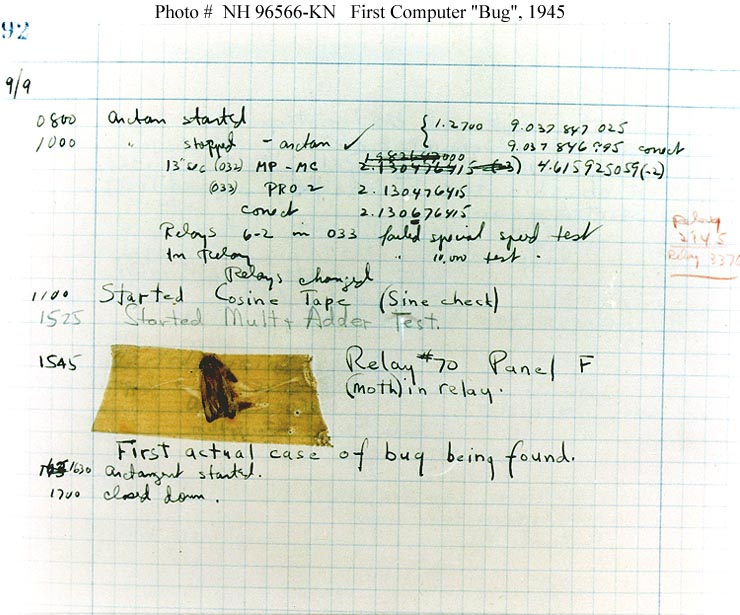
Click Refresh/Reload on your browser to play random MIDI song.
Murphy The Moth:
NOTE: If you cannot see Murphy flying around on your computer screen and/or
cannot hear the music playing on your computer speakers, the issue might be solved
by one of the following:
Some browsers (e.g. Google Chrome and Mozilla Firefox) will not properly install a Plug-in or Add-on.
Therefore, for new machines or those which have been reformatted, it is suggested to execute Microsoft
Internet Explorer BEFORE any other browser so for Microsoft can detect, prompt, and install each Plug-in
and Add-On needed to view videos
(e.g. Duel.wmv at)
and play sound
(e.g. First Computer Bug)
on the Internet as required even if the application (e.g. Windows Media Player) is installed.
For Windows 7 Operating Systems and later:
You may need to set your Internet Security level to Medium-high via: Start, Control Panel, and Internet Options followed by clicking on the Security tab.
For Windows XP Operating Systems and earlier:
If you cannot see Murphy flying around on your computer screen,
you may need to set your Control Panel Internet Options Security Setting for:
Active scripting
to: Prompt or Enable.If you cannot hear the music playing on your computer speakers,
you may need to set your Control Panel Internet Options Security Setting for:
Run ActiveX controls and plug-ins
to: Prompt or Enable
(or you may simply need to turn the volume up on your speakers)Note: The above Security Settings are accessed by clicking on: Start, Settings, Control Panel, and Internet Options followed by clicking on the Security tab and the Custom Level button.
The author recommends setting the Security Settings Default Level to High followed by the Custom Level settings above as well as the File download setting set to Enable. This gives the maximum safety from Internet attacks yet allows normal sound and graphics to be implemented.
The author also recommends the Internet Options Advanced settings for Disable Script Debugging options to all be checked as well.
<>